Maybe I should get four more cards...and take out the paltry ones I have now...that way I can have a total of 32GB...
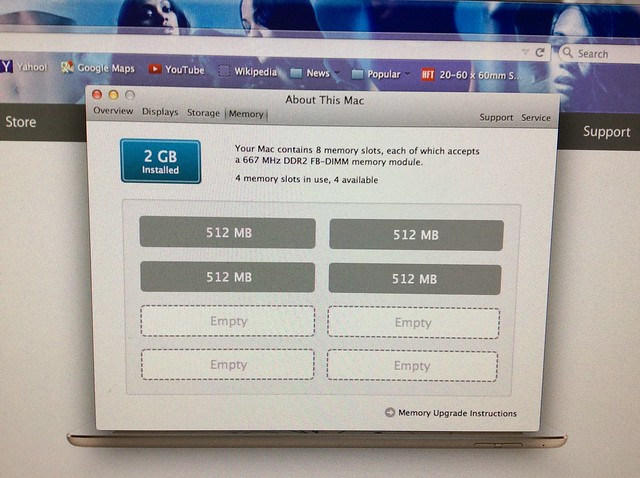
Thoughts?
P.S. That's Zoe Saldana up there, not porn pics, lol...
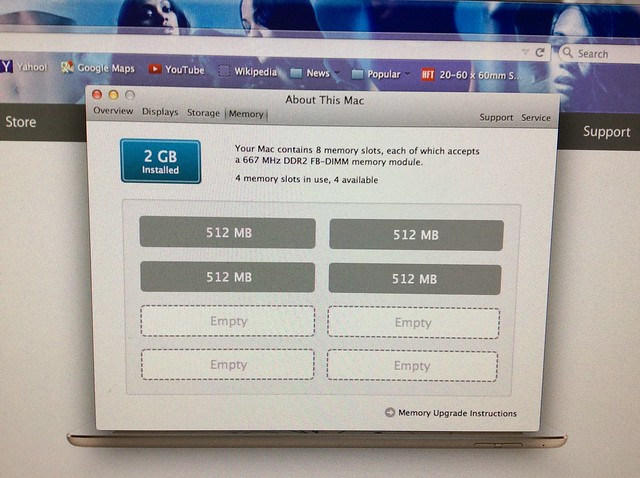
Thoughts?
P.S. That's Zoe Saldana up there, not porn pics, lol...




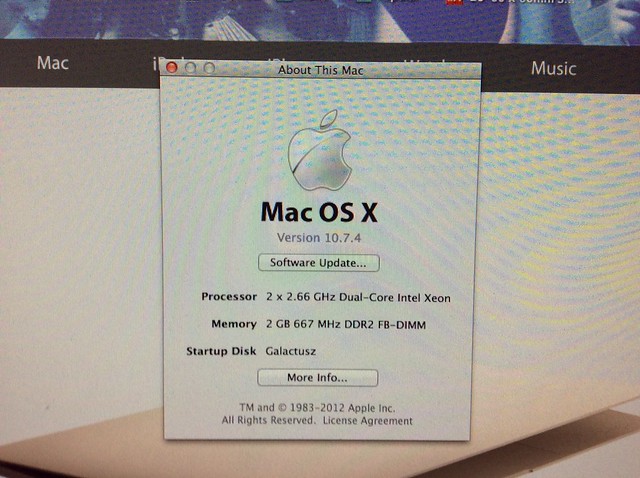
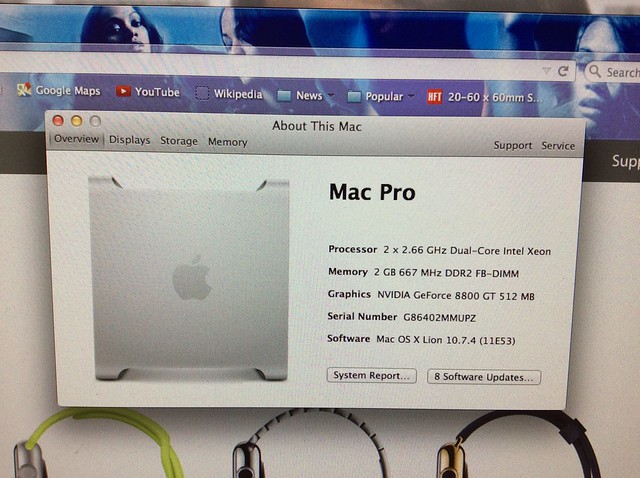
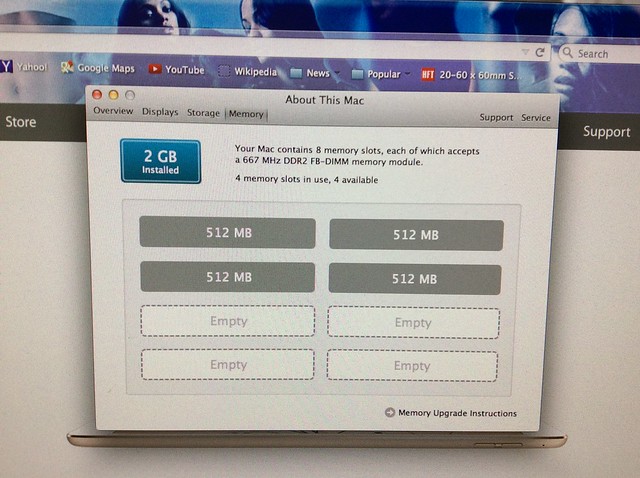
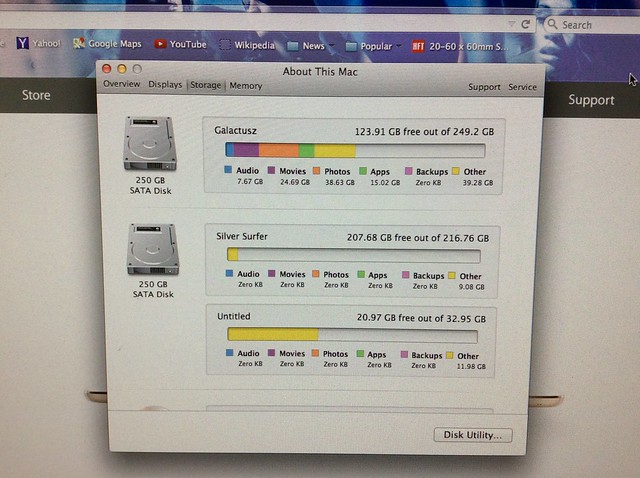
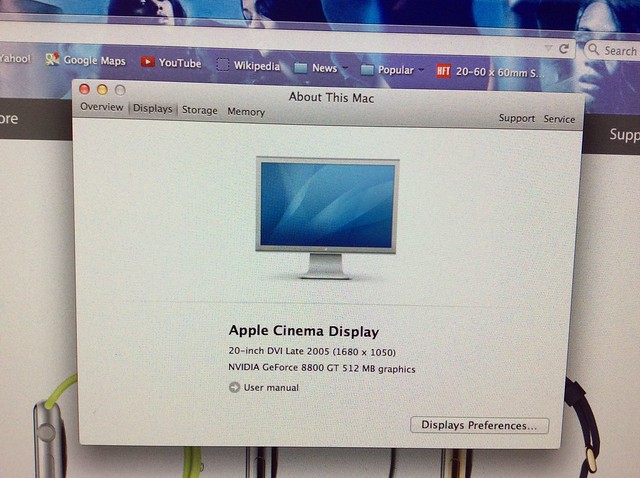






Comment