super power cards
Hi FM Bill ,
I've sent you a PM
Kevin
Announcement
Collapse
No announcement yet.
Need Photoshop help on my Super Powers card design
Collapse
X
-
If you start the file new and choose CMYK, you are set. Any objects you paste into that file will automatically be converted to CMYK. If you work on an existing file, you convert to CMYK via the Image menu. The very first selection there should be mode and it will present you with a sub-menu to choose files color mode.
However, you might want to create your file as RGB and work on it in that color mode. I do that and then make a copy of it to convert to CMYK for the printer when I am finished. The RGB color gamut is quite a bit larger than CMYK and will usually print nicer to an inkjet printer. You lose the punch of the deep reds and blues in CMYK mode. Cyan, Magenta and Yellow are weak colors and don't print as vibrant, especially on an inkjet printer.Leave a comment:
-
Wow, so much good info here.... i really appreciate everyone's input! I have another question. The printer instructs that all images be provided in CMYK mode. Not sure exactly what this means or why they want it that way. I only know it has something to do with colors. I found where to make my card CMYK when i first create a new file in Photoshop. If i click there to set it at that, am i through worrying about it at that point? Do the images i paste into my project have to be CMYK too or are they okay since i created my card in CMYK mode from the beginning?Leave a comment:
-
When trying to redo a logo in Illustrator, I usually just take a scan or photo of the logo import it and then literally TRACE over it with the illustrator tools.
It's always worked well for me.Leave a comment:
-
Hey, I did find it. You have to type in the captcha thing and then on the next page hit download. There's lots of fake download buttons, so don't click them.
Download: Compacta Black - Font Download - The World's Biggest Font Site

Pretty close, no? I had to make it wider, but it should save you a lot of time.Last edited by CrimsonGhost; Apr 27, '11, 6:22 PM.Leave a comment:
-
Hey Boy Nightwing,
I found a close font called Compacta Black Poster, but I couldn't find it for free. Haettenschweiller might at least put you in the ballpark.Leave a comment:
-
That's a tough thing to get just right. Sometimes you can find what you need at dafont.com. Some people submit fonts for copyrighted logos, you may be able to find something usable there.Leave a comment:
-
I don't suppose anyone knows what font would be closest to the Super Powers font? I've been remaking the logo in Illustrator. It's been a bit of a chore but fun. All I need are the letters which I might have to make with the pen tool. Unless I find a close font.Leave a comment:
-
Actually, that's a proof of what got printed. They gave me that to approve before printing. I lightened the backgrounds on four of the cards so the figures would pop out.Leave a comment:
-
Cool, thanks for the info. I will shoot for 600 or 800 dpi or so then and check to make sure my photo still looks good. I'd like to print up a mini poster for framing at some point. I am using Photoshop 6 so it sounds like i'm set.
I'll just add the .05 bleed per side that this printer is wanting then.Leave a comment:
-
600 or 800 ppi will probably be plenty to print out a nice looking mini poster. I think you will be enlarging a 2.1 megapixel shot even at that resolution. The more you enlarge, the more Photoshop has to interpolate the image and the more quality you lose. However, Photoshop does a pretty good job of interpolating photographs. It's artwork that really takes a hit when enlarged. What version of Photoshop do you have? Any version from 5 on does a pretty good job at interpolation of photos. I shoot with a Canon 21 megapixel SLR, so I have plenty of pixels for 1200 ppi. But, like I said, that's overkill unless you want to print out very large posters.
As far as bleed, you are spot on with your thinking. The printer probably prints on a smaller sheet and steps the cards closer to each other then my printer does. That is why they want a smaller amount of bleed. I get mine printed 16 up on a 12x18 sheet. I only actually print 8 cards up - 8 fronts and 8 backs. That way they can print it work and turn and use only one set of plates.Leave a comment:
-
Cool idea about the mini posters! I might as well go big or go home, since i have to redo it anywayI actually created all of my cards at 2.75 x 3.75 (.125 bleed on all four sides) at 1200 ppi. However, that is most definitely overkill. I do that just so I know everything will be razor sharp. I also print out some mini posters of them and the extra resolution helps those look crisp at 8.5 x 11 size. . You think my 2.1 megapixel shot of my Superman figure will be big enough for this to work at 1200 dpi?
. You think my 2.1 megapixel shot of my Superman figure will be big enough for this to work at 1200 dpi?
The print shop i am probably going to use only wants 2.6 x 3.6, so only .05 bleed on all four sides. Would it actually matter one way or another how much bleed i provide (.125 or .05 per side)? I guess ultimately they have to be laid out 9 up for printing so i guess you couldn't put too much bleed or they wouldn't fit on the sheet right. Or can they just overlap them a little if needed?Leave a comment:
-
Smart. Very smart. If you can go that big, go for it!!I actually created all of my cards at 2.75 x 3.75 (.125 bleed on all four sides) at 1200 ppi. However, that is most definitely overkill. I do that just so I know everything will be razor sharp. I also print out some mini posters of them and the extra resolution helps those look crisp at 8.5 x 11 size.Leave a comment:
-
I actually created all of my cards at 2.75 x 3.75 (.125 bleed on all four sides) at 1200 ppi. However, that is most definitely overkill. I do that just so I know everything will be razor sharp. I also print out some mini posters of them and the extra resolution helps those look crisp at 8.5 x 11 size.Leave a comment:


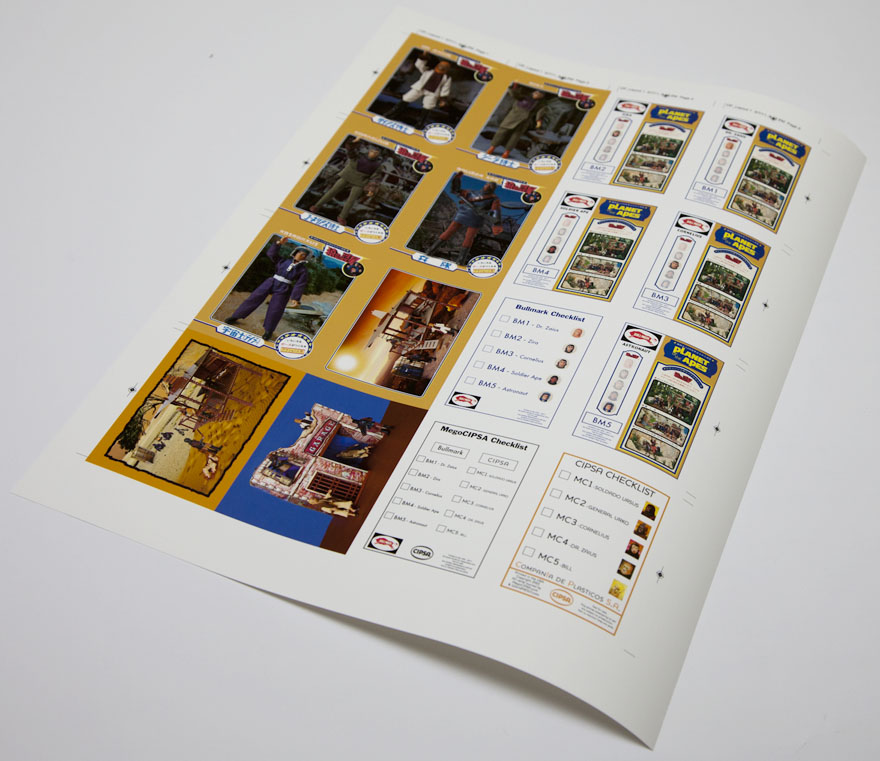
Leave a comment: