Since i am just photochopping the Super Powers logo from a scan of an original card back, i'm sure the method mentioned above would come out much crisper. Learning Photoshop has been enough of a challenge for now, i don't think i want to take on creating the logo from scratch  . Does anyone want to give this a shot for me? I wasn't happy that i couldn't get the color of the stars in the logo to match the yellow/gold i used on the rest of the card anyway.
. Does anyone want to give this a shot for me? I wasn't happy that i couldn't get the color of the stars in the logo to match the yellow/gold i used on the rest of the card anyway.
 . Does anyone want to give this a shot for me? I wasn't happy that i couldn't get the color of the stars in the logo to match the yellow/gold i used on the rest of the card anyway.
. Does anyone want to give this a shot for me? I wasn't happy that i couldn't get the color of the stars in the logo to match the yellow/gold i used on the rest of the card anyway.



 .
.
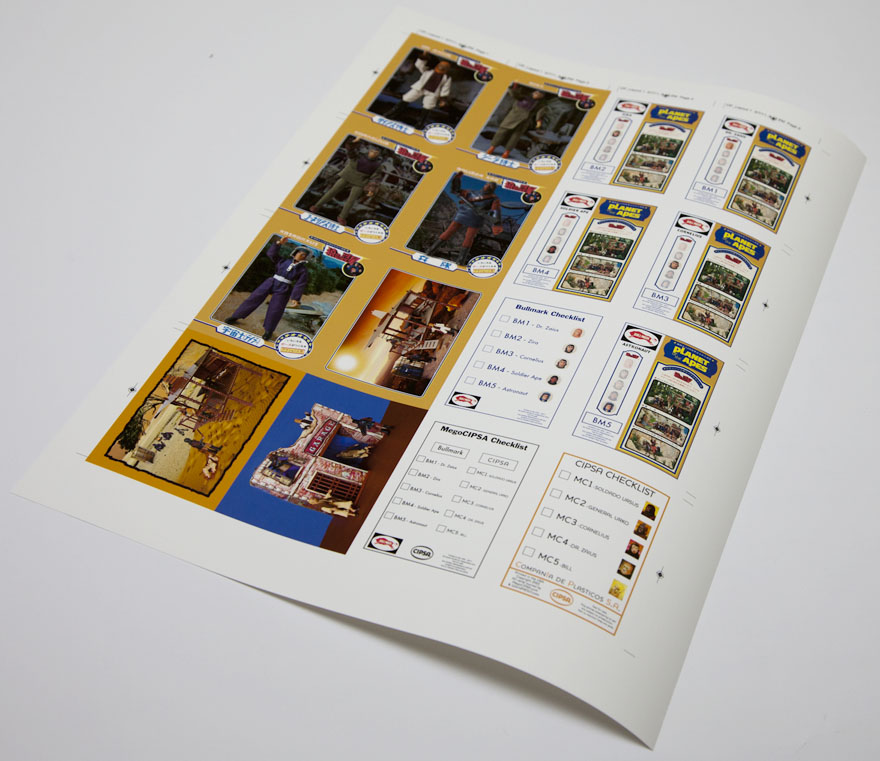

Comment